Whether your website's goal is to sell products or services, build awareness, or share information, you need to grow your brand by attracting and retaining users. How do you do that? By creating optimal content and user experience.
How to Describe User Experience
User experience (UX) refers to a user’s overall impressions of a website, product, or service. A well-crafted website will evoke likability, trust, and loyalty from your target audience. Factors that enhance UX include a website’s:
- Visual appeal
- Ease of navigation
- Loading speed
- Usability
- Accessibility
- Credibility
The Importance of UX in Web Design
Your website is the first place most people will interface with you. 47% of consumers visit a company’s website, whereas only 26% actually visit a company’s physical store.
Users’ experience with your website is vital to creating a good first impression and cultivating brand loyalty. A poorly curated UX will decrease your chances of building a following via referrals, as 57% of users report that they won’t recommend a business with a poorly designed website. But effectively combining content and user experience will:
- Increase organic traffic to your website
- Engage and retain targeted users
- Build credibility
- Increase referrals
People often refer to website design and navigation when discussing user experience. However, your content is equally important to your brand image.
What is UX content?
Content and UX go hand in hand. Your website’s content—written text, images, infographics, videos, or any other media—either enhances or detracts from UX, and vice versa. Whether your content is reliable, informative, and helpful will determine whether users trust your brand as an authoritative source. How you package and deliver that content will similarly determine whether users stick around to engage with it or simply leave.
Content must be user-friendly. Your webpage content must be not only visually intuitive and quick to load, but also concise, clear, and useful to guarantee a positive user experience.

Think of your website as a cake. Beautiful presentation will entice prospective customers, but if the cake doesn’t taste as delicious as it looks, customers won’t come back for more. Elements such as website design and ease of navigation will attract users, but your website’s content is what really makes or breaks UX and keeps users coming back for more.
Here, we’ll describe six best practices for enhancing your content's user experience.
1. Make your content visually appealing.
Creating an optimal user experience is two-fold: attractive, intuitive websites and engaging content. Your website design is what attracts people. If given 15 minutes to browse content, more than 60% of people prefer to read beautifully designed content over a plain webpage—38% of people simply don’t engage with content they find visually unattractive.
Fortunately, a good-looking design doesn't have to be complicated. Make your website content more eye-pleasing with these tips:
- Choose color schemes that blend well and are consistent with your brand.
- Reduce clutter and make sure your font is large enough that users can read your content, but not so large that it’s awkward or distracting.
- When appropriate, include pictures, infographics, and videos to tell a story.
<div class="tip">To create an easy-to-use site that's also visually pleasing, you'll likely need the help of a web designer. Follow these tips for smoother design collaboration.</div>
2. Improve your site's loading speed.
70% of users are less likely to purchase a product or service if a website is too slow. When images don’t load or a webpage lags, 39% of users give up engaging with content altogether.
How slow is too slow? Three seconds. 40% of people will abandon a website if it takes more than three seconds to load, and 47% of people expect a web page to load in, at most, two seconds.
It’s crucial to deliver quality content. But even if you meticulously curate your content and make it SEO-friendly, users won’t stick around or have a positive UX if your website loads too slow.
To improve loading speed:
- Reduce your webpage’s image sizes. It’s best practice to use JPEGs for photographs and PNGs for images with few colors.
- Optimize your code. Remove unnecessary characters, such spaces or commas, and minimize comments.
- Reduce link redirects.
- Enable file compression.
3. Focus on readability.
Your content must be scannable.
Today’s readers use the internet and prefer shorter, easy to skim copy. An average user will only read 20% of the content on your webpage. Make their life easier by simplifying your content and following best practices:
- Write clear, concise headings
- Use lists where possible
- Use active voice, not passive
- Keep the most crucial information at the beginning of your piece
- Limit your paragraphs to a few sentences
- Link references using helpful anchor text
For example, Erica Julson's post about passive income sources limits most paragraphs to one or two sentences and separates sections with colorful headings. Readers can quickly detect the parts they find most relevant and are more likely to engage with this content.
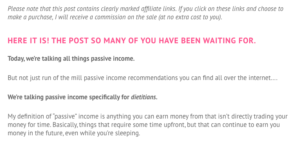
Meanwhile, newspaper or magazine articles are often poorly optimized for online skimming.
Without clear headings, easy-to-follow lists, and shorter paragraphs, the piece feels clunky in spite of its information richness.
4. Make your site easy to navigate.
Users should be able to easily click through your website and find what they want. 38% of users stop engaging with websites that are confusing or unattractive in their layouts. To provide better UX, make your website clear and easy to navigate. Do not overwhelm users with too much information—limit the number of posts per page and focus on one topic per post.
At the top of each page:
- Include a clickable logo that guides users back to your homepage.
- Provide a menu that helps users navigate to different parts of your site.
- Incorporate a search bar.
At the bottom of each page:
- Display your contact information.
- List your products or services.
- Include a subscription button.
Old Navy’s website provides an excellent example of a clear navigation menu, an easy to find logo that returns you to their homepage, intuitive icons, and a helpful search bar.

5. Create high-quality content.
Your content is the real meat of your website. Providing quality content enhances UX and boosts your brand authority, trust, and reputability.
When it comes to written content, start with the basics:
- Proofread. 74% of consumers will notice the quality of spelling or grammar in your content, and 59% will flat out avoid your businesses if they spot obvious grammatical or spelling mistakes.
- Write effectively. Provide well-written and information rich content that will help your readers.
- Be an authority. Do your research using reputable sources and be transparent and honest about the information you provide.
Emily Kyle, a dietitian specializing in cannabis education, goes beyond explaining the benefits of cannabis and includes recipes to show users how to incorporate cannabis products into their lives. Well-written, helpful, and authoritative content such as this boosts consumer loyalty and entices customers to return.

Also be sure to understand your target audience:
- Address your audience directly. Explain how your products are specifically designed for their wants and needs.
- Use language they will understand. Colloquial language works best for general audiences; scientific language is better suited for academics or medical professionals.
- Avoid offensive or unappealing content.
- Research your competitors. Did you leave out crucial content? Do you offer something your competitors don't?
At the top of her home page, Christy Harrison tells users right away how she will meet their needs and establishes her credibility by highlighting her credentials. All of her website content focuses on her audience's desire to eat happily without fetishizing diets.

6. Use clear calls to action.
A call to action (CTA) builds trust, grows your customer base, and increases sales.
Effective CTAs are clear, look simple, and spur audiences to action. On the other hand, poorly constructed CTAs not only fail to convert, but also are sleazy. Customers lose trust and are less likely to engage with you in the future if you don’t make your CTAs user friendly.
To create a good user experience that encourages website visitors to convert:
- Make sure your CTA is easy to follow.
- Make associated buttons stand out and look clickable.
- Choose larger sizes or contrasting colors for your CTA.
Conclusion
No matter the goal of your website, combining UX and quality content is a surefire one-two punch that will attract users and keep them enthusiastically engaged with what you have to offer. Focus on both to give users a well-rounded website that delivers helpful information in a visually pleasing and navigable way.
This article was written by Compose.ly writer Talia Follador.

.svg)
.svg)




