Content writing is about creating precise, compelling blog posts and articles that stand out from the crowd. It can be a challenge, but luckily, there are plenty of online tools that can help. Everything from idea generation to image creation to checking for plagiarism can be made simple with the right content writing tools.
We’ve picked our favorite interactive writing tools to help you navigate your next project. Make your workflow more efficient and your content stand out amongst the sea of information on the web. Here are our top 17 picks for the best writing tools on the internet right now.
1. Blog Topic Generator
Before you start writing, you need a good topic. Blog Topic Generator is a fantastic writing tool that gives you suggestions for your work. If you put in a noun like "cat," it will generate a week's worth of blog ideas like "Cat Expectations vs. Reality," and "Will Cats Ever Rule the World?"
It's simple to use, and it's free, although the premium version gets you a year's worth of blog ideas from a single word.
2. Ulysses
Perfect for Apple devotees, Ulysses is a writing app that works for Mac, iPad, and iPhone.

With Ulysses, you get a distraction-free writing environment, a markup-based text editor, the ability to write in a plain text editor, a theme-enabled editor, keyboard navigation, and typewriter mode. It syncs your work to the cloud and allows you to add Dropbox folders to your text library. You can export your writings as plain or rich text, as a Markdown file or HTML code.
3. FocusWriter
One of the hardest things about writing is keeping yourself focused on your work. From social media to email, there are so many distractions online that we often have a dozen tabs open at any one time.
FocusWriter gives you a distraction-free writing environment with a variety of backgrounds that hide the rest of your screen. There are timers and alarms, and daily goals you can set too. If you're working globally, this app works in over 20 languages. You can even use the optional typewriter sounds if you're feeling nostalgic for times gone by.
4. CoSchedule Headline Analyzer
Headlines are critical to creating successful content, but many readers never make it past one. This free tool from CoSchedule will allow you to enter your headline and have it checked for power words, readability, and character length. Optimizing for easy digestibility can make a huge difference with engagement and clicks. Think of a headline as your work's first impression, and you know first impressions stick. Make yours memorable.
5. EverNote
The free version of EverNote is an organizational joy. Use it to take notes, write article blurbs, and make lists—not to mention, keep everything all in one place.
You can also sync the app across your desktop, mobile device, and the web when you’re connected to the internet, so you can write wonderful content wherever you are. You can also use it to keep a publishing calendar of your content, allowing you to stay on track.
6. Copyscape
Copyscape checks your work against other content on the internet to make sure your content is original. Plagiarism is a major no-no for any copywriter worth their salt, but sometimes we pick up things subconsciously without realizing it. With this tool, you can also see how close your content is to what is already out there, and make it even more original.
The premium version is especially useful for finding out if anyone is plagiarizing you. It emails you when it finds unauthorized copies of your work posted elsewhere on the internet.
7. Cliche Finder
This helpful content writing tool scans your work to find phrases that you overuse. Cliche Finder keeps you from sounding like that guy at every party who uses the same five phrases and drives everyone nuts. This is a very no-frills writing tool, but it's extremely valuable.
8. Grammarly
In the world of free online writing tools, Grammarly is an absolute powerhouse. The unpaid version checks your grammar, punctuation, and spelling, and also helps improve the language and readability of your work.

The paid premium version is more comprehensive, cutting down your overlong sentences, helping with tone, and checking for plagiarism. But even though the perks of premium are great, the free version of Grammarly is fantastic on its own. Both a web version and Chrome plugin exist, so you can use Grammarly for any and all writing projects, even emails.
9. Hemingway
Hemingway helps improve your content's readability. Many writers feel compelled to overpack articles and projects with complicated grammar and high-level sentences. It’s a leftover from school that some people can’t shake, and it can negatively impact engagement with your work.
Hemingway will give you a grade level of readability and analyze your writing common writing errors. It checks phrases and sentences that are difficult to read, picks up passive voice, and keeps adverbs to a minimum, while encouraging you to simplify your language for better readability.
10. Readability Test Tool
This is one of the best online writing tools out there. Like the previous pick, the Readability Test Tool checks your work's level of readability.
This website explains that the average American adult reads at a 7th to 9th grade level. Keeping in mind the intended audience for your work, you can use this site to adjust your readability level for the markets you’re trying to reach.
This site also checks your work using a number of different tests and metrics. The Readability Test Tool takes the text on your web page and gives a score for the most used readability indicators, including:
- Flesch Kincaid Reading Ease
- Gunning Fog Score
- Coleman Liau Index
- Automated Readability Index (ARI)
- SMOG Index
11. Tysto
If you write internationally, it can be frustrating to try to remember all the differences in spelling between the United States and the United Kingdom.
Tysto has a full list of the differences between American and British spelling. Though you do have to search for your word manually, it’s a valuable resource. It also gives you the less preferred spellings in red.
12. Thesaurus
Thesaurus provides other options for the word you're using and generally help you improve your vocabulary. It gives synonym suggestions and features a "word of the day" complete with audio pronunciation to help your speaking vocabulary. You can also filter for word length and complexity.
13. Yoast SEO
SEO, or search engine optimization, can help get your work higher up in search engines like Google and Bing. Using keywords correctly, having internal and external links, and the length of your title all affect your ranking.
Yoast SEO tells you what's working and what isn't in your SEO efforts. This WordPress plugin can analyze keywords and check content length, links, and readability, giving you a full rundown of how you can improve your ranking.
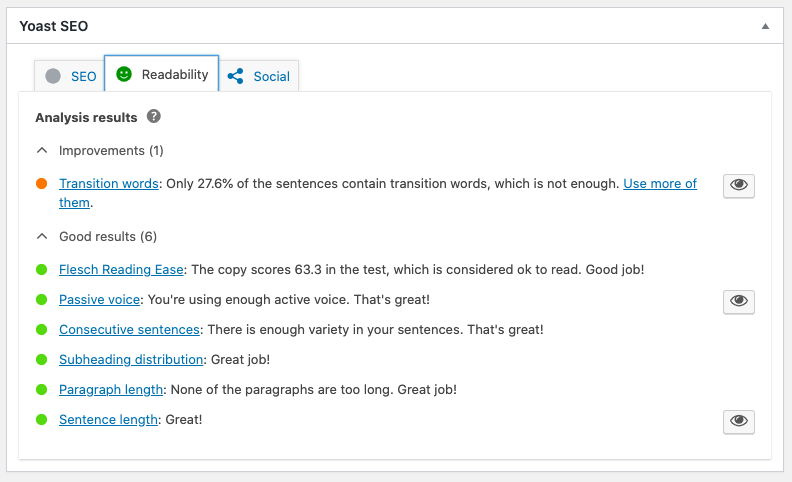
14. OneTab
Many writers have multiple tabs open at once. It can get confusing remembering what all the little icons mean—but this free online tool consolidates all of your tabs into one list.
Using OneTab, you can restore one or all of your tabs quickly when you need them. The program doesn’t share the URLs or information with third parties, and according to the site, "Depending on how many scripts are running inside your tabs, moving them to OneTab can also speed up your computer by reducing the CPU load." It’s a simple and secure way to keep all your references in one easy-to-access place.
15. Word2CleanHTML
Word2CleanHTML is a free converter tool for your documents in Microsoft Word and other word processing software. It will take out all invalid or proprietary tags, remove empty paragraphs, and change things like <b> to <strong> for a cleaner HTML rundown.
If you write in Word, EverNote, or Google Drive then add the text to your CMS later, you know that sometimes you get weird formatting after the conversion process. That’s because of the HTML changes. This website fixes it all for you when you paste your work and hit the button. The stress this saves could power your work for weeks!
16. Google Docs Voice Typing
Did you know that you can use your voice to type in Google Docs? The feature is built right in, but many people aren't aware of it. Once your microphone is on, you can go into the tools menu and select "voice typing." You speak the punctuation and formatting, like "period" to end a sentence, or "new line" to start a paragraph.
It's surprisingly easy to get used to. You can make notes for a new article, or write an entire novel this way. You will need to make an editing pass afterward, but if you're a slow typer, this is a wonderful writing tool.
17. Otter
Using Otter, you can record an interview or a meeting, and the app will do live transcription for you. It's surprisingly accurate, and will even keep track of the main keywords in your recording. You can then share the transcription by email.
The free version offers 600 free minutes of transcription every month while the paid version includes 6,000 words, plus a custom vocabulary. When you open the transcription, you can click on a word and the audio will start right there, making notes and transcriptions easy to edit and review.
The Takeaway
From grammar to photos to transcription, you've got every writing tool you need to make your work sound professional, look spectacular, and get noticed.
Very often, your writing is the first contact people have with you, and first impressions are lasting. Whether it's in an article, an email, or a social media post, these tools can help you put your best foot forward, ensuring that people read your work and hear your message.
This article was written by Compose.ly writer Jennifer Busch.

.svg)
.svg)




