Creating content that’s relevant to your users is a big part of what makes a content strategy successful.
After all, if you’re writing about something that doesn’t apply to your readers, why would they even click on it in the first place?
That means it’s crucial to identify keywords that your users are actively searching for and want to know more about.
If you’re not sure how to find these keywords and phrases, meet Google Trends. It’s your one-stop shop for all your keyword research needs, and we’ll explain how to take full advantage of it in our guide below.
First off, what’s Google Trends?
Launched in 2006, Google Trends is a data-rich tool that reveals how often users enter various search terms into Google. However, unlike traditional keyword research tools like SEMrush or Ahrefs, Google Trends doesn’t quite give you the exact amount of monthly searches conducted for a term.
Instead, it scores keywords and phrases on a relative scale from 0 to 100. The higher the score, the more often a term is entered into Google. As the tool puts it,
“...a value of 100 is the most commonly searched topic and a value of 50 is a topic searched half as often as the most popular term, and so on.”
But even though exact search volume isn’t represented, Google Trends still offers rich marketing insight. That includes:
- What topics are currently trending
- How popular a keyword or phrase is presently
- A longitudinal view of a keyword or phrase’s popularity over time
Given this information, Google Trends makes for the perfect tool when conducting keyword research.
Here’s how to use it.
See what stories are trending
Want to find out what readers are buzzing about?
You could stalk Twitter and see what’s trending in your newsfeed—or, you could visit Google Trends.
Simply navigate to Google Trends and click on the menu icon in the upper left corner. Select “Trending Searches”—which will take you to a new page revealing various options for exploring search data further.
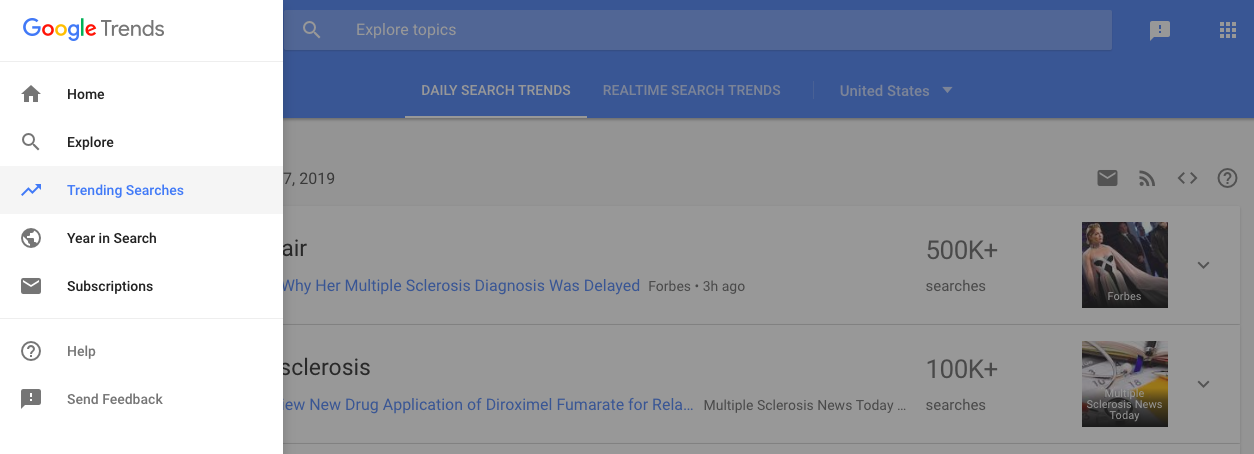
You’ll immediately see three options below the search bar:
- Daily Search Trends - This essentially provides a feed of the top 10 stories of the current day. As you scroll down, however, you’ll also find the previous day’s top stories, the day before that, and so on.
- Realtime Search Trends - Like Daily Search Trends, this option is a feed—but of only the top performing content in the past 24 hours. You can even specify what category of content you want realtime data for, e.g., entertainment, health, and more.
- A dropdown menu for location - Curious about the stories trending in a specific place? Not to worry. Google Trends provides you this dropdown menu for looking at certain areas’ most buzzworthy news.
Find out about interest in a topic over time
Not all content stays relevant year-round. Case in point: the Super Bowl.
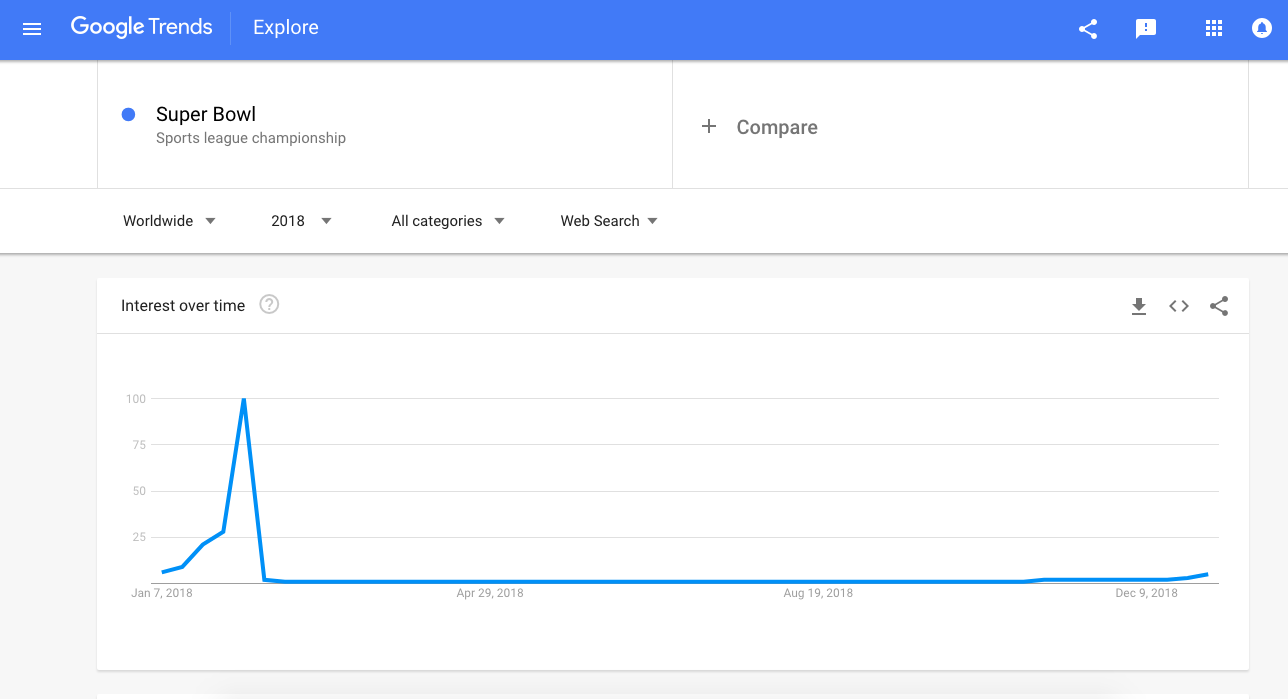
It’s the perfect example of a transient topic. Though it occurs annually, the Super Bowl’s relevance is limited to a certain window in the year.
But some other topics aren’t so clear. For instance, a keyword phrase like “job resume” might see varying levels of interest based on the current job market, school schedule, and other extraneous factors. These terms probably make you wonder whether some topics have solid ROI.
With that in mind, you can find out whether the keywords you’re interested in have lasting value for readers—or whether interest in them is confined to a certain time of the year.
Why does this matter?
Knowing how user interest in a topic waxes and wanes throughout the year can help you identify evergreen content ideas to incorporate into your content strategy.
Discover keywords on the rise
Beyond seeing what news articles and stories are trending, you can also find out what search queries are gaining in momentum.
To do this, navigate to Google Trends’ Explore function in the menu.
On this page, it’s not necessary to enter any search term. You’ll see data right away based on the default settings in the options below the search bar, which include:
- Region
- Time frame
- Category
- Type of search
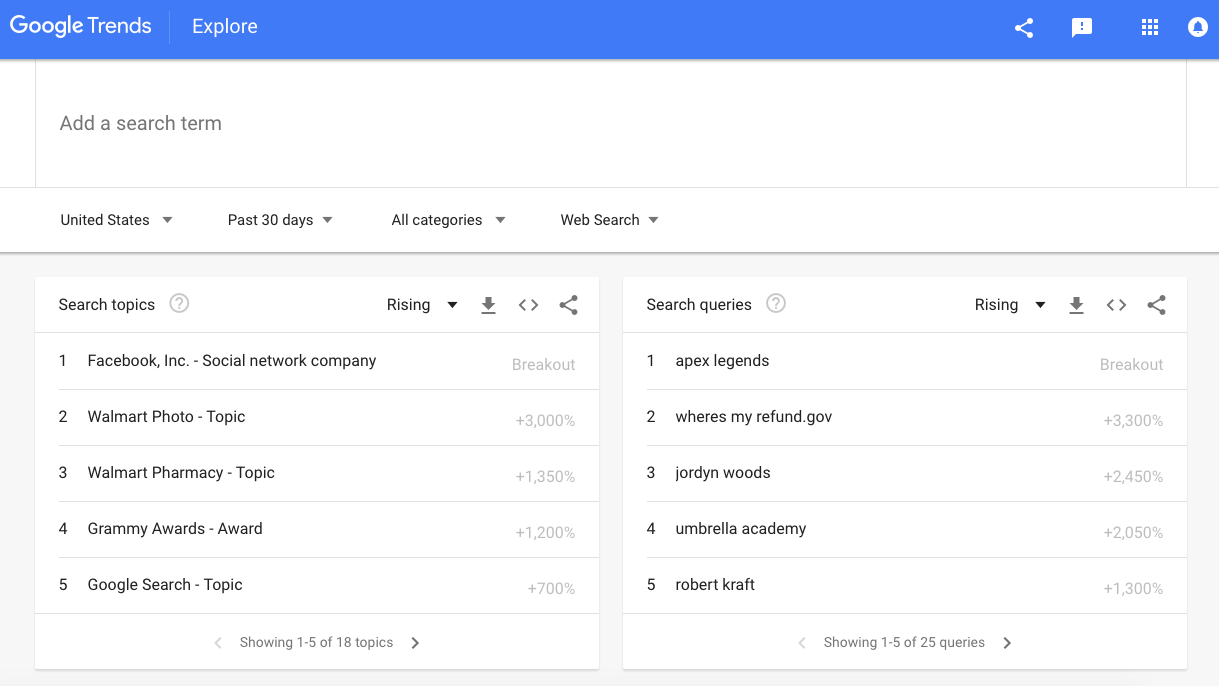
Play with these options to find out what search queries have dominated Google in the period of time you designate.
In the results tables, you’ll notice that you even have the option of identifying “top” or “rising” results. Here’s the difference between the two:
- Top - Top queries or topics are the most popular searches of your specified time frame.
- Rising - Rising queries or topics are those that have seen the biggest growth in search frequency, measured as a percentage, in your specified time frame.
Having this data can help you get ahead by creating content on new, upcoming topics that are only just now picking up steam.
Just one important note here: data on these queries and topics is limited to dates older than the past 7 days.
That doesn’t make it any less valuable, of course. You can still identify “breakout” search topics and queries—better yet, you can even specify the type of search.
As in, beyond general web search, you can see:
- The products most searched for in Google Shopping
- The current events people are most curious about in News Search
- The top video searches in YouTube Search
- The queries users want to see in Image Search
This insight is perfect for any niche content creator, e.g., a YouTube filmmaker or online store owner, trying to find out what to capitalize on next.
Compare the search volume of multiple keywords
Say you run a blog about real estate and are debating what to write about next. You’re caught between two topics: tiny homes and mansions.
How do you determine which topic is the better one to prioritize?
Use Google Trends’ comparison feature. With this feature, you can see how multiple keywords fare in terms of user interest over the same time frame. Simply click the “Compare” option after you’ve made your first search.
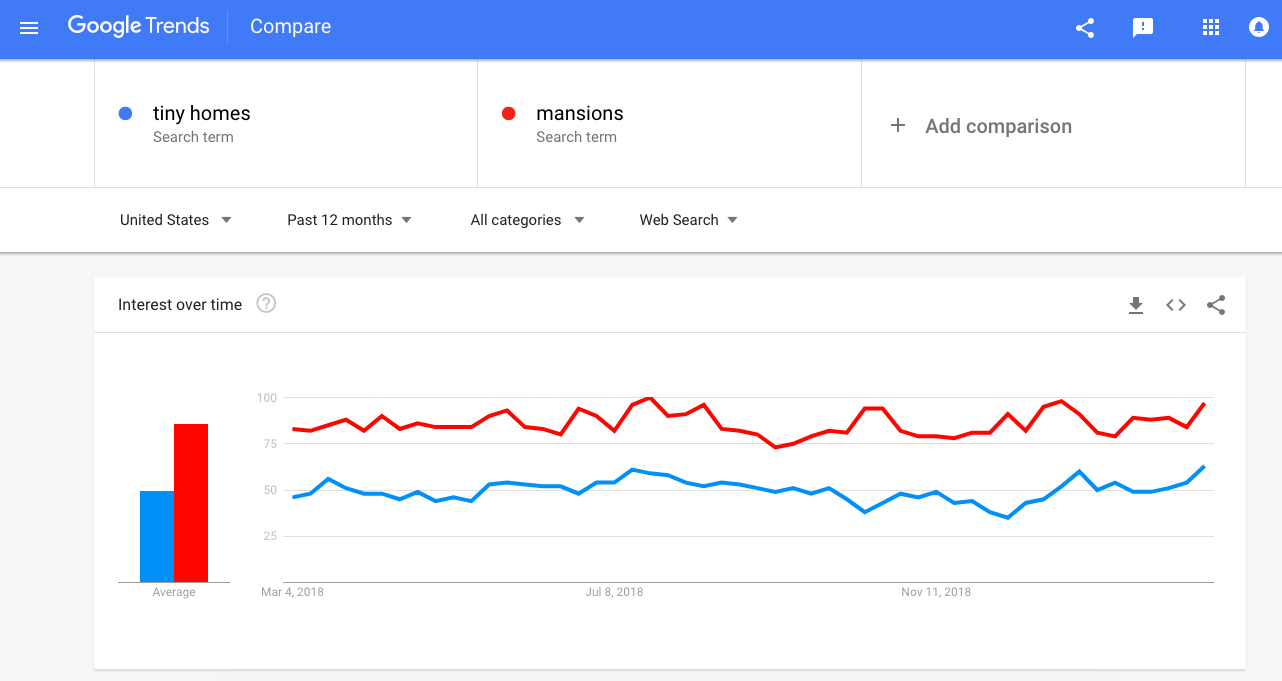
Comparing different keywords means you’ll be able to find out what topic captures more user interest over time—which is crucial for getting your content creation priorities straight.
In fact, with Google Trends, you can compare up to five keyword phrases at the same time.
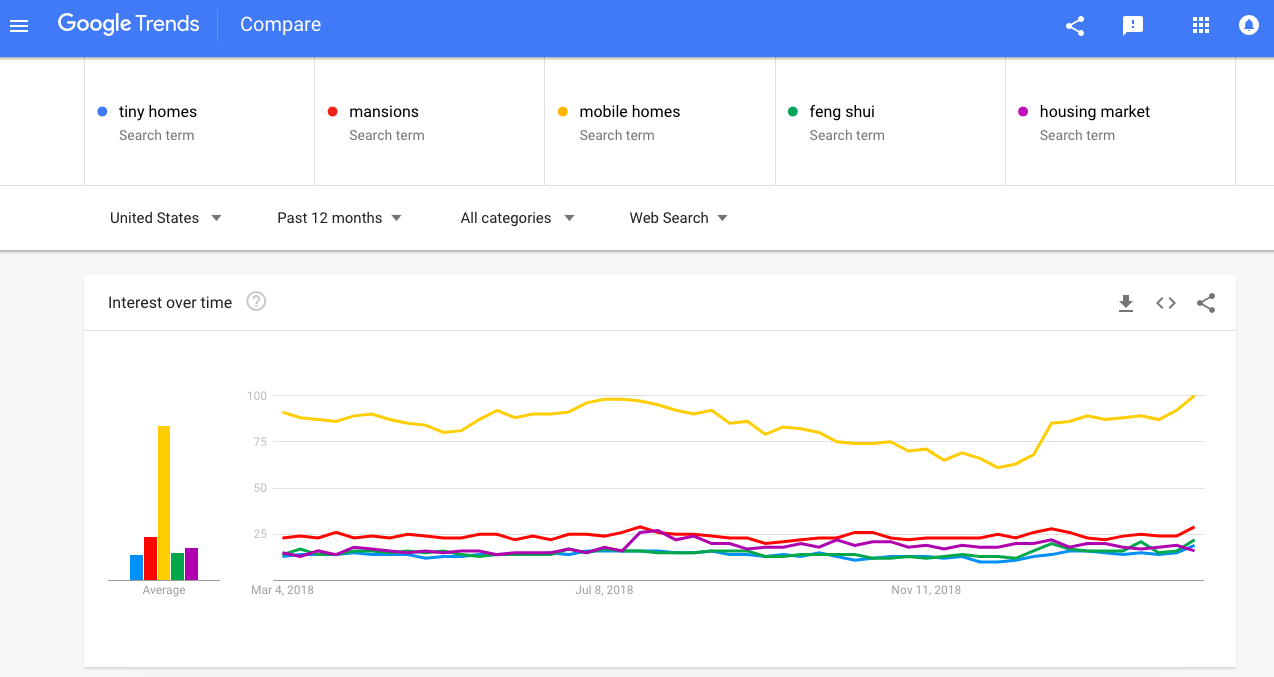
Identify related topics and keywords
Beyond looking at the data for a specific keyword, you can also use Google Trends to find related topics and keywords that also pique user interest.
Just scroll down the results page after you’ve entered a search term.
You’ll find two tables—one titled “Related topics” and another called “Related queries.”
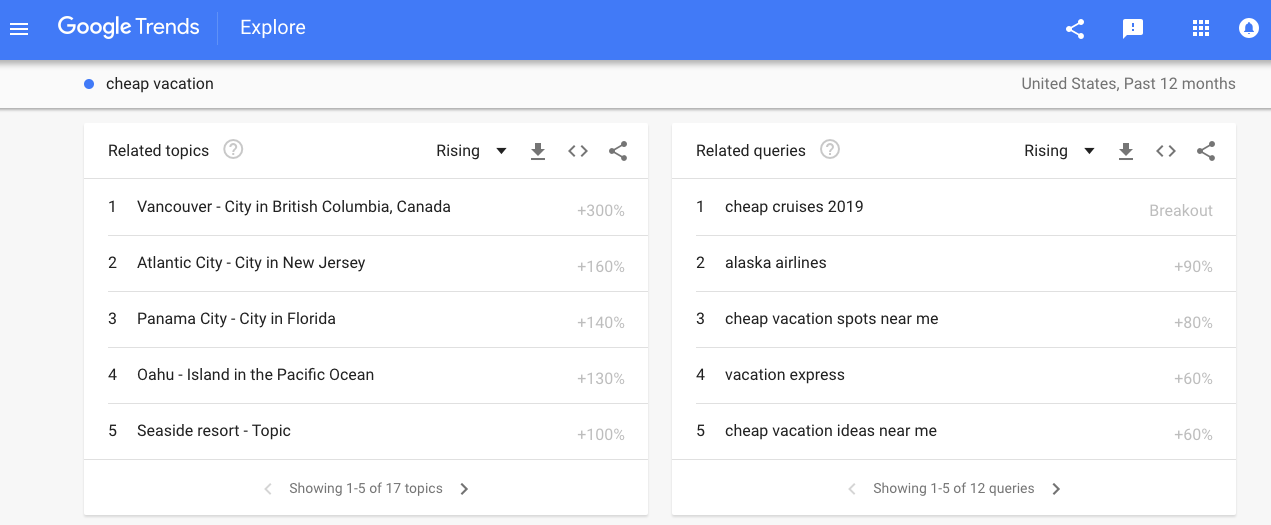
These results clue you in on similar topics and queries that are either rising or already dominate the search engine.
So if you were stumped about what other topics and search terms to add to your content strategy, look no further. In this way, Google Trends can help you brainstorm new topics to add to your editorial calendar.
Distinguish between keywords with different meanings
Got a keyword that means multiple things?
Not a problem. You can gauge the interest of your keyword in a specific field by toggling the appropriate category.
For instance, “lion” could refer to the 2016 film starring Dev Patel and Nicole Kidman, or the savannah-dwelling mammal in the cat family. To better parse out Google’s search data on these two different queries, you can adjust the category to “Movie” or “Pets & Animals.”
In case you didn’t think it’d make a difference, check out the search data charts below.

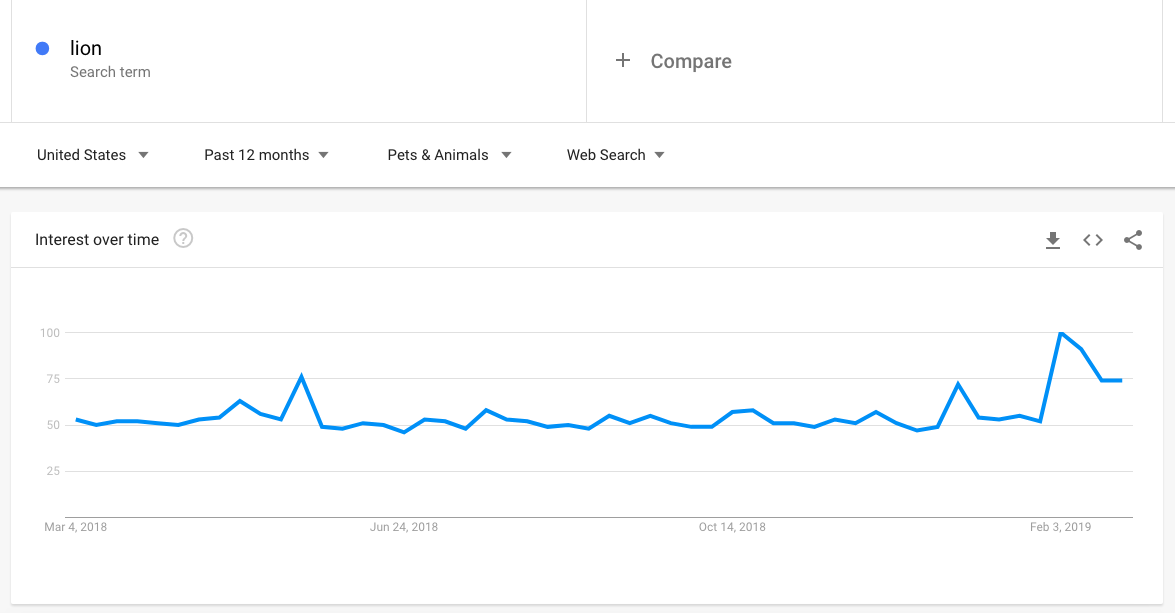
This helpful feature makes Google Trends more sophisticated and allows you to glean highly specific data.
Find out where your target audience is
Last but certainly not least, you can use Google Trends to find out where the users searching your target keywords are located.
Take, for example, the phrase “campers for sale”. After entering it into Google Trends, you can see what areas search for this phrase the most after scrolling past the “Interest over time” chart.
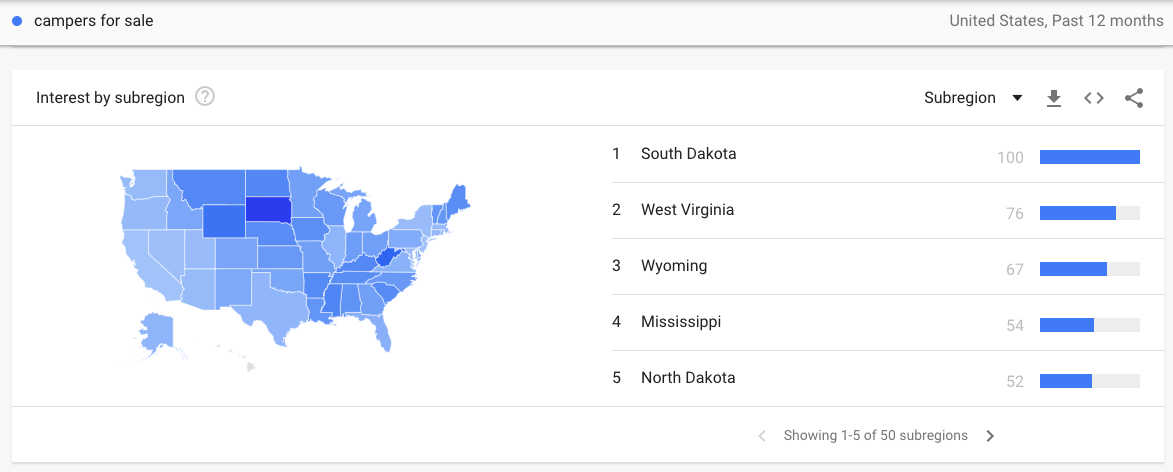
Not only does Google Trends allow you to identify broader subregions, it also lets you narrow in further, specifically by seeing what metropolitan areas and cities search your given phrase the most.
For anyone unsure of why this geographic data is important, it matters because:
- If you’re looking to establish a brick-and-mortar location for your business, this insight can tell you what places are most in need of your service.
- By knowing where exactly most users searching for your target keyword are based, you can create more content that's tailored to their geographic needs.
- On the same note, you can take advantage of location targeting with your PPC campaigns if you know where your potential customers are based.
This makes Google Trends the perfect tool for studying your target audience, especially in the brainstorming phase of keyword research.
Conclusion
You can think of Google Trends as your Swiss army knife tool for conducting keyword research. It offers a multitude of functionalities, all of which can help direct your content strategy. And the best part?
It’s free.
So what are you waiting for? Get started on keyword research for your business and website with Google Trends.

.svg)
.svg)



